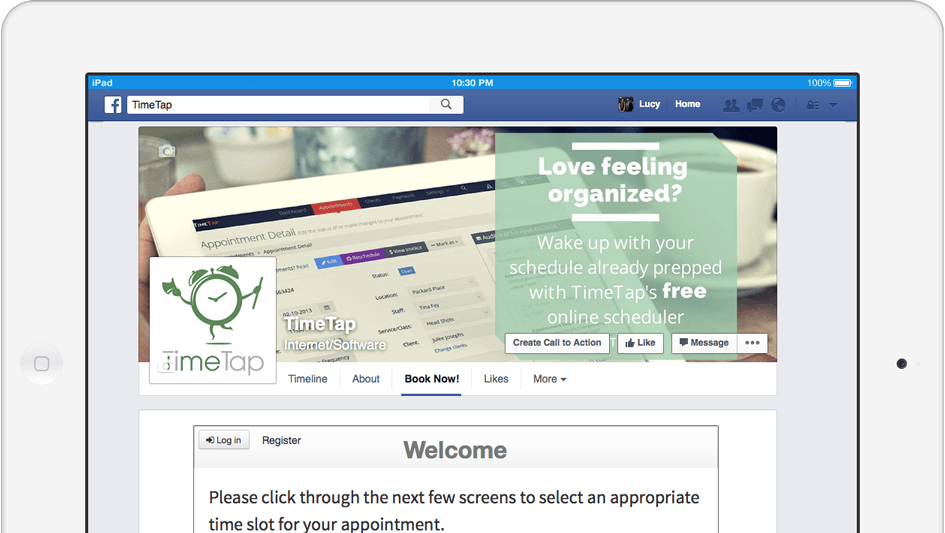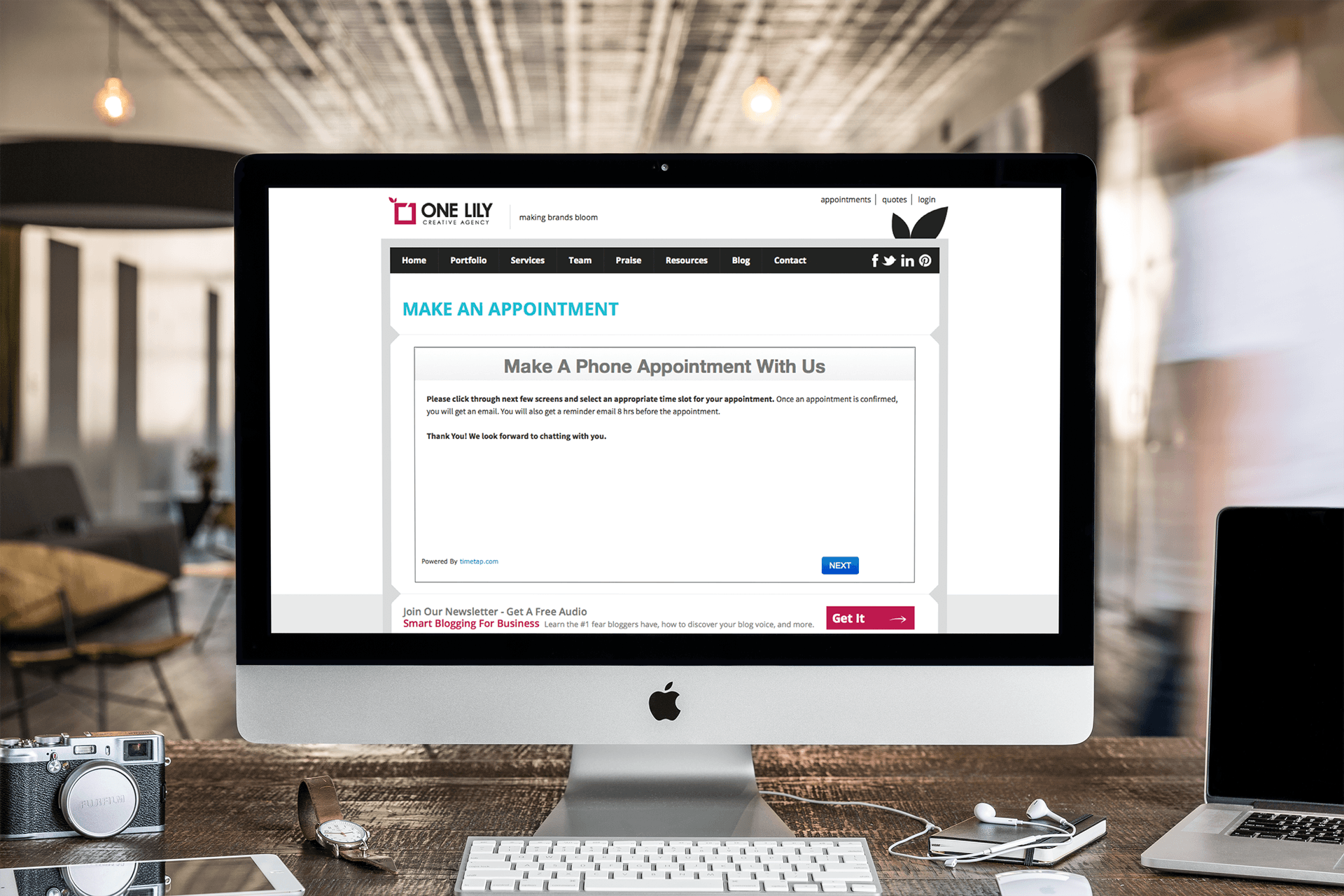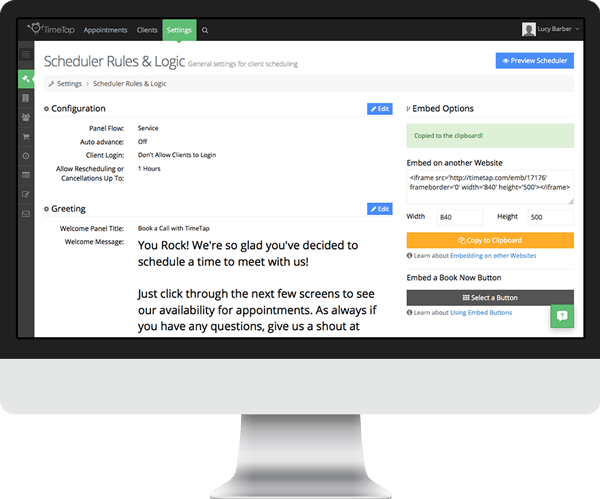
Embeddable Schedulers for your services, classes, & staff
Each of the services, classes, & staff profiles you create come with their own embeddable schedulers & landing pages. If your staff wants to send links to their specific scheduler instead of the general scheduler for your business, they can direct their clients there easily.
You can use private embed codes on your website for the specific landing pages you have set up for each of the services or classes you offer. If you have a different page on your website for each of your staff, you can place “Book Now” buttons on those pages to direct clients to the private booking page for that staff.
Try It Now