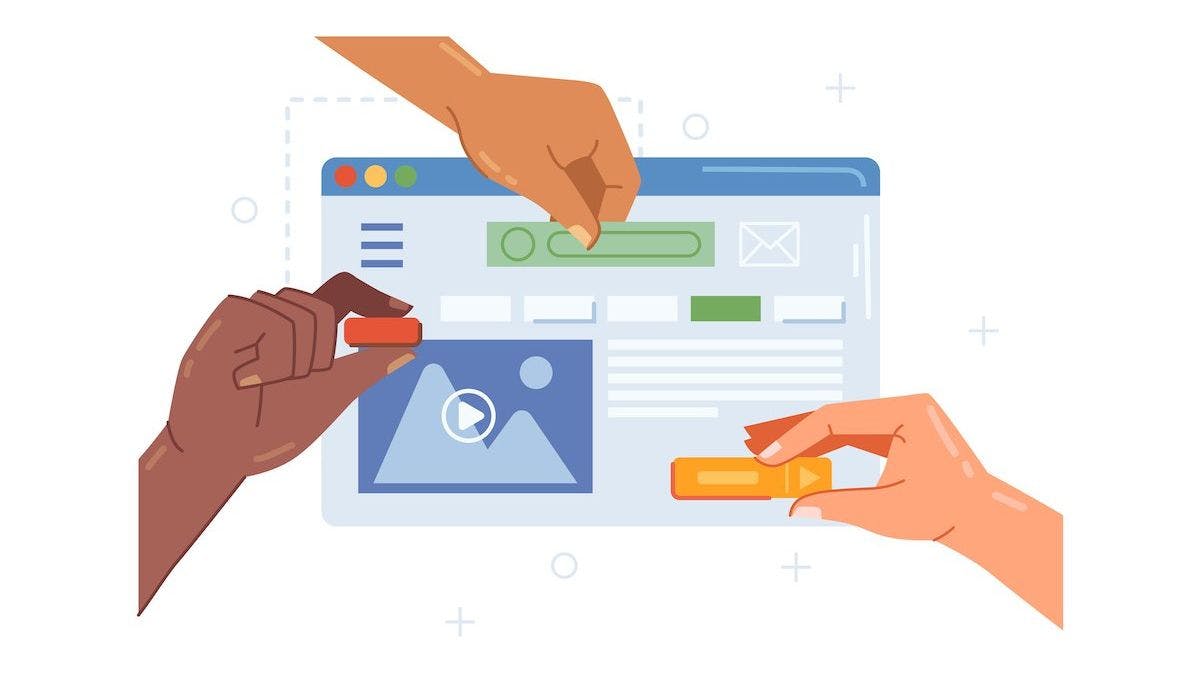Article
How to Increase Appointment Bookings on Your Website
Nahla DaviesThere is a saying, “if you confuse, you lose.” When it comes to customer acquisition, this is especially true. Many businesses don’t clearly communicate the core solution their business provides. This can make it difficult to build brand awareness and attract people to your website. If your website’s homepage does not provide a simple, clear and concise message, you will lose potential customers and see far fewer appointments booked with your website.
The solution to this requires a simple yet well-thought-out approach. Without the proper amounts of time, planning and strategizing, you may develop a disjointed set of approaches, which can ultimately lead to an unattractive and ineffective website
In this guide, we’ll talk about how to build a better website homepage that also serves as the location where people book appointments with you. The guide will address how to increase appointments booked on your website and how to attract potential customers to your website. It’s critical to first address these issues with your booking website before you start attracting people to the page.
Why Increasing Website Bookings is Important
Let’s talk about a typical sales and marketing funnel and how this relates to increasing appointment bookings. There are a number of different names that are used to label each funnel stage, but they all basically follow the same process. They begin with a customer becoming aware of a product or service and eventually purchasing it. As a result, different strategies are applied to different stages of the funnel. You can read a guide like this one that talks about the various stages of the funnel if you want to learn more.
The website is often the tool that is used to inform potential customers about your product or service. Since the website is positioned in the “inform” section of the sales funnel, this means its primary role is not involved in attracting. For example, building a website does not ensure that people can find it. There are other strategies that need to be employed to drive people to the site.
In addition, your homepage does not need to attempt to build engagement by providing too much information up front. The primary role of a website’s homepage is to inform a site visitor. There are a number of other actions you can take to help lead a person to make a purchase.
In the second half of our discussion, we will talk about ways to attract more potential customers to your website and build engagement with them.
Building a Better Booking Page
Your website’s homepage is the place a customer or potential lead will go to learn about your business and book an appointment or register for your service. For a first-time customer, you only get one chance to make an initial impression and communicate your solution.
A customer’s eyes are quickly scanning all the page elements to understand what you offer and why they should book an appointment with you. A recent study confirms that it takes approximately 50 milliseconds for a person to form an opinion about your website. Your homepage is the entry point, building consideration for your business and converting the viewer into a potential customer.
While there are a number of ways to design a webpage, there are also several common mistakes. Many websites include far too much text and don’t provide a clear, concise message for customers. Some websites don’t provide a call to action — or worse, they provide only an email or phone number for contact.
Common website design problems
- No clear and concise statement about the problem you solve or the service you provide
- Hard to find booking button or a booking experience that is not intuitive
- Too much page text
- No clear page layout and structure
- Vague main image or irrelevant/unappealing images
- Not optimized for mobile devices
- No contact information
There are several consistent elements that are necessary for any webpage. Including these elements will increase consideration for your business, which will result in lead acquisition and ultimately increase your customers. Whether you are booking appointments with leads and prospects or scheduling appointments for customers, your business needs a well-designed website.
Stats about website visitors:
- Given 15 minutes to consume content, 66% of people would rather read something beautifully designed than something plain.
- 51% of people think "thorough contact information" is the most important element missing from many company websites.
- 44% of website visitors will leave a company's website if there's no contact information or phone number.
- In an evaluation of 200 small business websites, 70% of them didn’t display clear calls-to-action for anything on their home pages.
- 38% of people will stop engaging a website if it’s unattractive.
- 88% of online consumers are less likely to return to a site after a bad experience.
Key takeaway: Website design is important. Not only are the visual elements important, but so is the content. If a website visitor finds it difficult to learn about your product, find your contact information or take the next step — they are highly likely to leave your site.
Your website not only communicates a message through words, it also visually communicates a message about your business. Be sure to incorporate these elements to educate site visitors and increase bookings.
Proper elements of a good booking page
- A clear headline -The headline gives a tightly packaged statement about what your business provides for a customer.
- Call to action - Your website should have an easy-to-locate button that provides a way to book an appointment. It needs to be clearly visible without scrolling.
- Benefits - Clearly outline a few benefits that explain what you do and the solutions you provide.
- Images - Use images that clearly communicate concepts about your solution.
- Social proof - Provide testimonials or link to case studies that help build trust and demonstrate how your product or service has helped others.
- Resources - Not everyone will be ready to book an appointment. In order to keep those folks who are not in your funnel, link to resources on your site that demonstrate your knowledge and expertise in your field. Create a subscription list to a newsletter to capture emails. Through the occasional email, you can keep attracting potential customers to your site and informing them on relevant topics until they’re ready to convert.
- Mobile optimized - Some businesses will have more mobile visitors than desktop visitors. Your site needs to be optimized to load and appear appropriately on a mobile device.
Reducing friction in the booking process
Booking an appointment should be a simple process. While it may seem useful to have a customer fill out a long form with all their information, this also creates additional hassle and increases the likelihood that someone will abandon the booking process.
Baynard Institute found that 17% of US online shoppers have abandoned an order in the past quarter solely due to a too long or complicated checkout process.
Instead, opt for a few simple fields that give you the minimum amount of information you need from the customer. If you need additional information after the initial appointment is booked, set up an automated email that sends a form for the customer to complete as a second step.
Tools for identifying friction:
- Heatmap – this allows you to see how people interact with your website
- Surveys – get feedback from customers about their experience
- A/B tests – tools such as Google Optimize allow you to make small changes and test to see which option leads to more bookings
- Analytics – Set up a funnel to track site visitor actions on your site and identify the biggest points of customer drop off
Be careful about using too many sales tools that may detract from customer acquisition. For example, pop ups may be a good way to get leads, or they may annoy a potential customer and distract their journey, driving them off your site.
Thinking through site design and your customer’s journey will help you better communicate your core solution and inform potential customers about products and services. An easy-to-navigate page allows a customer to quickly understand the core concepts about what your business provides and entices them to book an appointment on your site.
Getting people to your booking page
You have taken the time to build a beautiful homepage where customers will go to book an appointment with you. Yet, customers are not likely to find your page unless you do some work to direct your ideal target customer to the site.
The website is a place that communicates the solution your business provides and convinces people that your business is the best at solving their problem. Yet, you still need to employ a strategy that promotes and drives traffic to your website.
Websites can be optimized to help people find your site. However, you are still likely competing against other sites that have optimized blogs and landing pages. So, you will need to do some additional work to build awareness and attract people to your site. Here are some of the main ways to drive site traffic.
SEO
SEO stands for search engine optimization. This is a complicated topic that goes far beyond our scope here, but it’s important to know that you want to optimize your site so that people searching for your product or service can easily locate it. You’ll want to learn more about SEO strategy (there are many online courses available) or hire an experienced consultant to help your business optimize for this.
Google Ads
If your business is not ranking in the first spot or even on the first page when people search for the product or service you offer, you might also want to consider using Google Ads. With Google Ads, you can create ads that look like the other items that rank and display on a Google search page. These ads usually display above and beneath the organic results on the page.
However, you can expand your campaigns and create visual ads that appear on other sites around the web. There are various bid strategies ads and you can determine the maximum daily spend so that you do not spend over your budget.
- 73% of the paid search market share belongs to Google.
- 90% of consumers say ads influence their purchase decision.
- 50% of users cannot tell the difference between a paid ad and an organic listing.
Social Media
Most companies should include some level of social media in their marketing strategy. The options are endless to create content that resonates with your audience, and it’s free to create accounts on sites such as YouTube, Facebook or Instagram. Social media gives you a powerful way to share your expertise and promote your business. Consider these ideas to include in your strategy.
- Offer incentives to book appointments and giveaways
- Highlight your staff and their areas of expertise
- Share customer testimonials
- Announce news, specials and new products/services
- Feature “a day in the life” at your business
- Create short videos to share helpful tips and spotlight products/services
After you create your content plan, you can decide if you would like to run ads about your business on these platforms.
50% of people are more interested in a brand after seeing an ad on Instagram
70% of viewers bought from a brand after seeing it on YouTube
Before you start posting on social media, it is important to consider if this is an online space where your core customer lives. If not, a simple page for web presence may suffice. Just be sure to periodically post on the page to increase your presence and test customer engagement. Consider designing infographics, short videos or illustrated images that help succinctly communicate product features or a unique selling proposition. You need to clearly communicate the elements of your brand to differentiate yourself from your competitors.
Google My Business
Setting up a Google My Business account is free and easy. Setting this up allows Google to have accurate information about your business. This way, your business can appear in Google Maps if you have a physical location, and you can manage reviews about your business. The more you do to increase your web presence, the more likely potential customers will find your site.
Offline Channels
Not everyone learns about your website from the internet. Depending on your business, you may want to consider offline channels such as local sponsorships or out-of-home advertising to best reach your potential customer. First, consider the best way to meet and engage your audience. To do this, you will need to learn more about your customer.
How to Learn More About Your Customer
- Survey your current audience – especially your most valuable customers
- Look at who your competitors target as customers
- Listen to audience feedback from review sites or customer emails
- Use audience research tools like SparkToro
- Review analytics data to better profile customer types
Understanding more about your target audience will help you better position messaging to them. Just as the web presence is incredibly important, for some businesses, it is just as important to position advertising on other offline channels. Once people know about your business, they are very likely to search online before contacting you or booking an appointment on your website. Examples of off-line channels could include print advertisements in a local magazine, mail campaigns, partnerships with local organizations or advertising at a conference and events.
Using multiple channels helps to spread the word about your businesses and draws more visits to your site. With a little time, you can easily create visuals that best illustrate and communicate your product solution and leverage them on these channels.
Studies show that people often remember only 10-20 percent of written or spoken information but almost 65 percent of visual information.
Re-engage potential leads or customers
Some potential customers visit your website, but their decision process may take time. Time goes by and they may have forgotten about your business, deferred the decision or are still comparing your business to other options.
Other customers who have booked with you in the past might need some prompting to book again. People are busy and your business might not be on the top of their mind.
Both of these situations require efforts to re-engage those audiences to increase your site bookings. There are several ways to re-market your product to these audiences.
Newsletters
Newsletters are one way to keep an audience engaged. Even in our busy world, email remains one of the best channels to engage and communicate with an audience. Develop a strategy for email and be sure to create helpful resources that will keep your audience engaged.
A good newsletter provides helpful tips and resources that your audience will find interesting. It can also mention your product or service as additional ways your business helps resolve particular pain points.
All of your email communication should focus on engaging people with valuable content - this will help drive traffic back to your booking website.
- According to one study, 80 percent of professionals say email marketing drives customer acquisition and retention.
- 60 percent of consumers say they have made a purchase as the result of a marketing email they received. Contrast that with the 12.5 percent of consumers who say they’d consider using the ‘buy’ button on social media.
- Email has an average open rate of 22.86% with an average email click rate of 3.71%. That’s not bad when compared to social media’s average engagement rate of 0.58%.
Automated Emails
You have likely received emails from a company that encourage you to schedule a follow-up meeting. Emails like these are a great way to follow up with existing customers and encourage them to book an appointment with you again. You can even offer a promotion or additional reasons to book an appointment as a way of enticing a customer to book again.
Additional Ways to Build Engagement
- Videos on a certain topic
- Podcasts
- Writing blogs or resources
Building out channels to keep your potential leads engaged is vital to your business. Companies that build out email and resources keep potential customers engaged and much more likely to purchase your product or service. One survey showed a 70% greater likelihood of converting site visitors through efforts to re-target and engage them.
Take action
Increasing appointment bookings involves more than just having a website. You will need to optimize the site to effectively communicate and guide a visitor as they engage and learn about your product.
Develop a strategy for attracting audiences and directing them to your website. Continue to engage audiences and reach out to prior customers to build brand loyalty as they see you as a leading solution provider for their needs.
5 Action Steps for Increasing Appointment Bookings
- Develop a clear and concise statement about your brand solution. This is the first message that someone will see when they visit your website. It needs to capture what your business does, the problem it solves and the solution it provides.
- Optimize your website to include a call-to-action for potential customers to easily book appointments. Do not bury the lead or make it difficult for them to book an appointment with you. Provide a button that is easily visible on the site for visitors to take action.
- Reduce scheduling friction by simplifying the appointment booking process. Develop follow up emails and forms for gathering additional information once an appointment is booked. Once the initial appointment has been booked, people are much more responsive to filling out follow up forms.
- Develop a strategy for directing people to your website. Leverage multiple channels. Talk to customers and prospects. Learn about them and hear how they found out about your business. Audience research tools can also help. This information will help you decide how to best target your audiences.
- Re-engage site visitors and past customers. Create articles, tips, studies, videos and other material that will interest these groups. Keeping these groups engaged will increase the likelihood that they will return to your site to book an appointment.
We hope you’ve enjoyed this resource. TimeTap is an appointment scheduling and class registration tool that is trusted by large and small organizations. We help automate the scheduling process and better streamline operations.